ProductBeat has been sunset
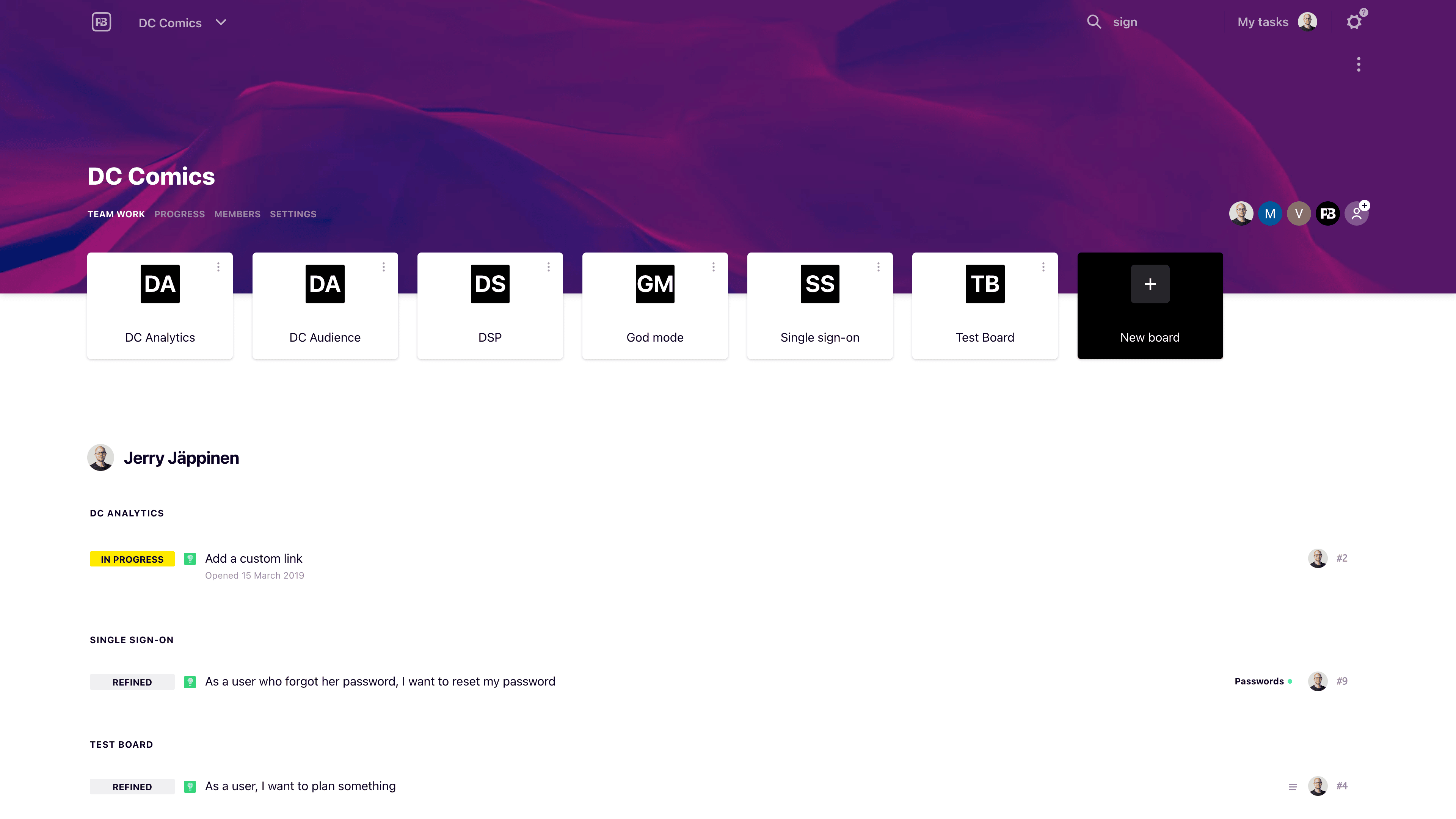
ProductBeat has been online for quite a few years for a small group of enthusiast users, without seeing major updates.
It's time to say goodbye to the server costs. It was fun.
Sample board for new teams, import and duplicate boards and tasks
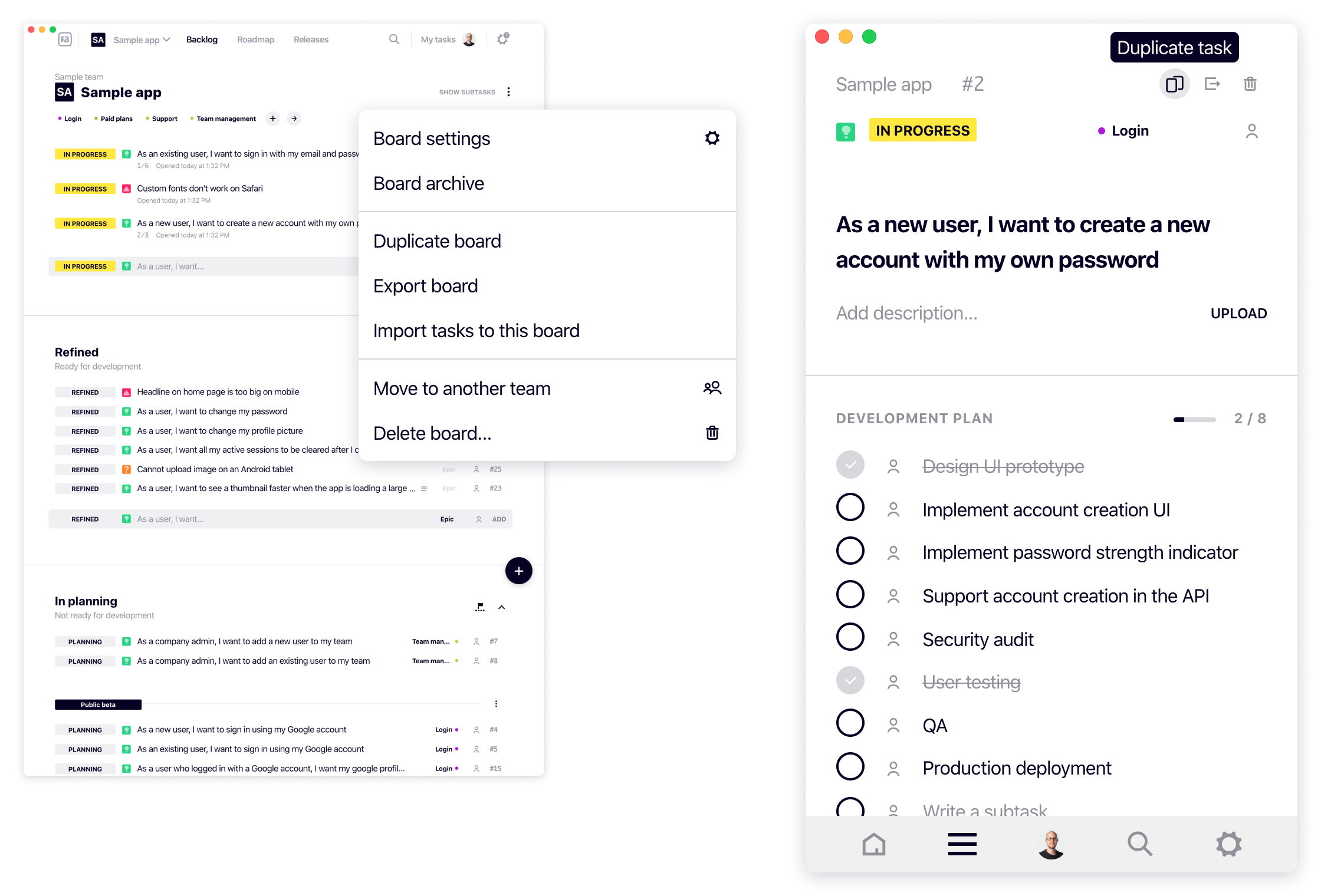
Sample boards for new users and teams
All new users and new teams will now come with a prepopulated sample board that will give you a rough idea of how to structure a new project on ProductBeat.
We get a lot of questions about how to organise things and what are the best practices of the nitty-gritty when it comes to product management, so we hope this will nudge a lot of people the right way when getting started.
To dive into more detail, check out our getting started guide for new users!
Duplicate and import boards and tasks
You can now import a previously exported ProductBeat board (a JSON file) using the board options dropdown. In the same list of options, you can easily duplicate a board.
You can also duplicate stories and tasks with one click using the duplicate button in the top right corner of the task view. This will come in handy when breaking a large story down to smaller items, or when serial-creating similar related tasks.
New sign-in experience, settings page, Gravatar support
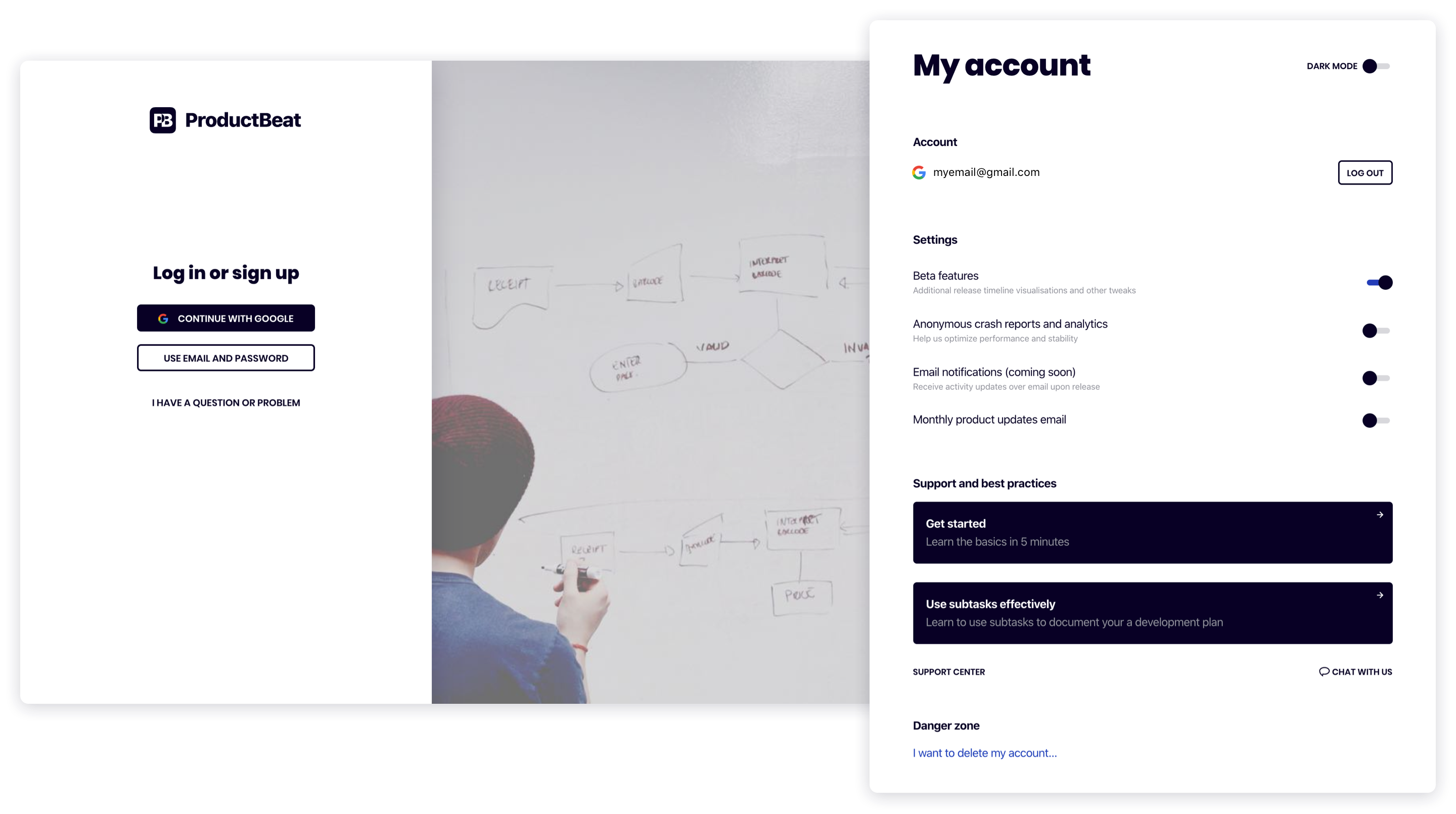
New sign-in experience
We have finally launched our redesigned sign-in and account settings experience.
Many login issues have been resolved, and we've added support for email and password sign-in. If you prefer not to use your Google account or have issues with it, you now have another option. If you don't log in with your Google account, we'll automatically get your profile picture from Gravatar.
New account page design
Our account settings page has also been redesigned. We're preparing to add some more account features, and also wanted to make the page easier to glance through. We hope you like it!
What's more
We just added email notifications to team invites, and behind the scenes we've done a lot of cleanup and planning for 2020. We'll be rolling out more improvements throughout the year – stay tuned!
Email invites
In our quest to not introduce more email spam to your work life, we used to not send an email as you invited a new member to your team.
This is not something most users expected, and we've now introduced invite emails. So, in the future, when you invite someone to your team, they will now get an email with the link to ProductBeat.
In case you really don't like this change, please get in touch and we will weigh the option of making this optional in the future.
My account page
This summer we've done a lot of polishing and rolled out many iterative improvements you might have noticed when using ProductBeat. As a major release though, we've redesigned the "my account" page to include quick access to your settings, dark mode, support articles and FAQ.
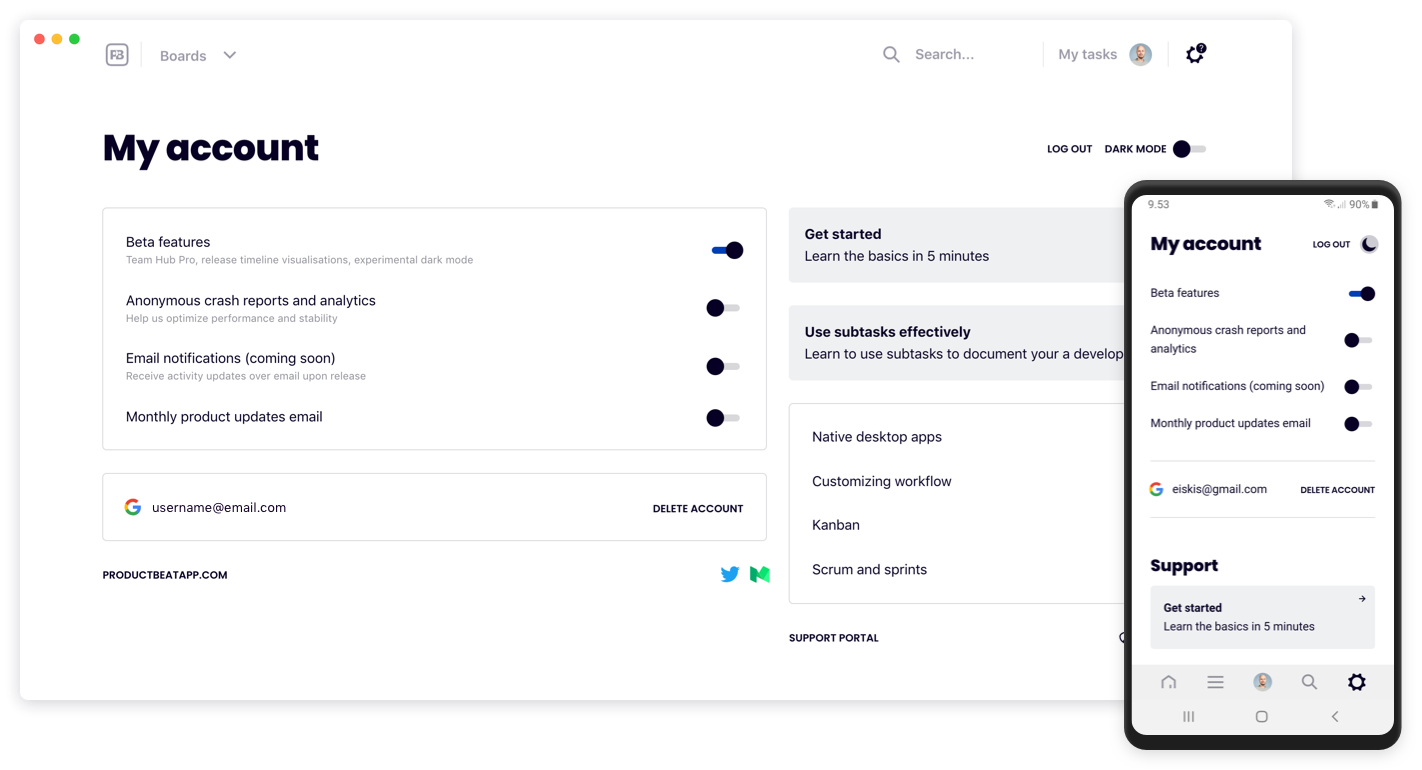
There's really not much to say here, it's all in your fingertips and always available on one click, both on desktop and on mobile!
Team Hub Pro, better epics, faster backlog
Hello world! Summer months are here, but we're not spending it on the beach: exciting new features and improvements are here, and we hope you like them.
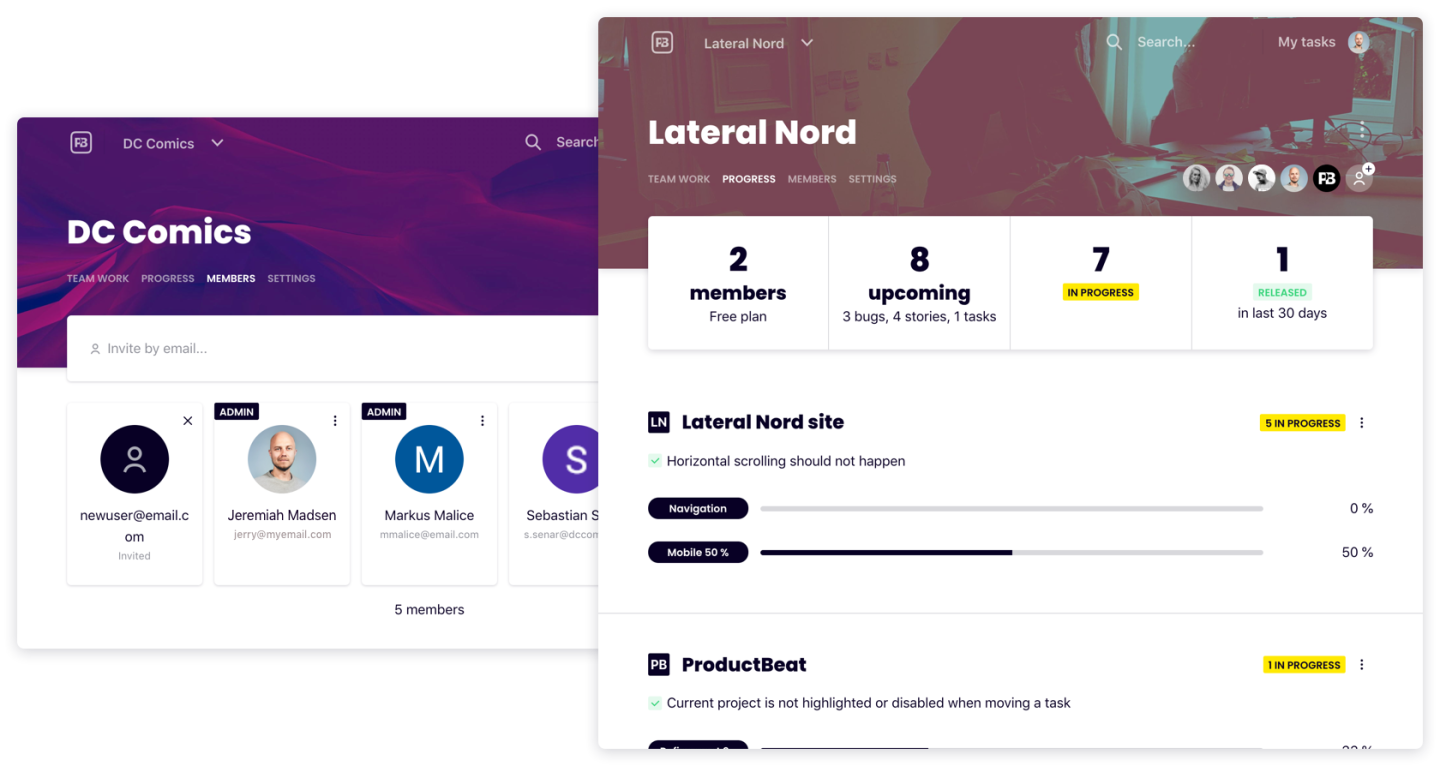
Beta: Team Hub Pro
As your products and team scale up, so does ProductBeat. We've redesigned the team management view, and you can now see all subtask assignments on the team home page among other improvements. You can always see what each team member is working on at a glance!
But we're rolling out something even better: Team Hub Pro is now in beta. This expands the team pages by giving you an intelligent overview of all boards' stats, epics and their progress. We also show recent releases here - everything you need to know. This is an absolute killer for any team managing multiple products or boards, and we're very excited to finally start rolling this out!
Team Hub Pro is available as an experimental feature to everyone during the beta period, after which it'll be added to the Pro and Enterprise plans.
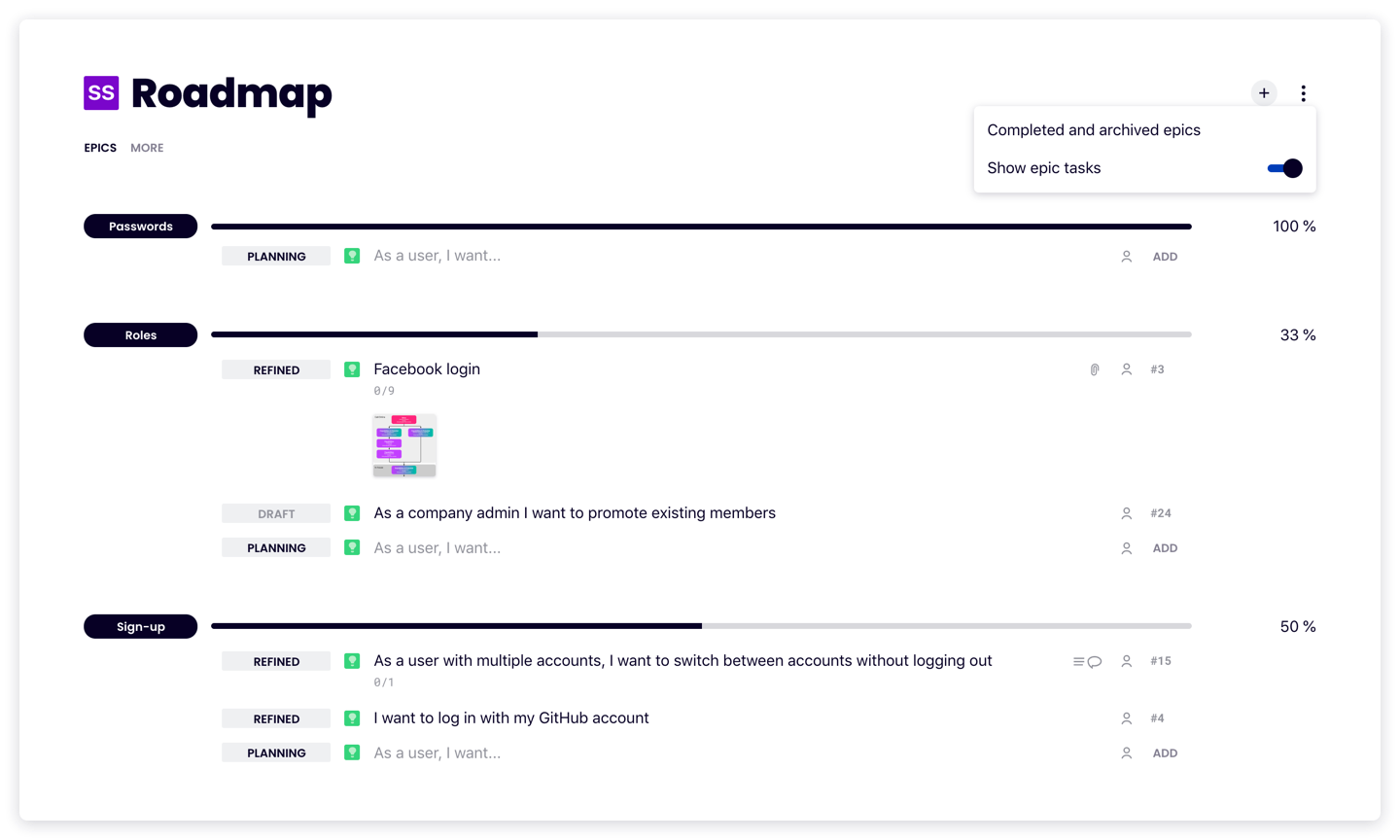
New epics page
On our way to better roadmapping features, we've done summer cleaning. You might notice a decent amount of tweaks to epics, especially on the reorganised Roadmap page.
You can show or hide active tasks, to understand what still needs to be done to complete everything.
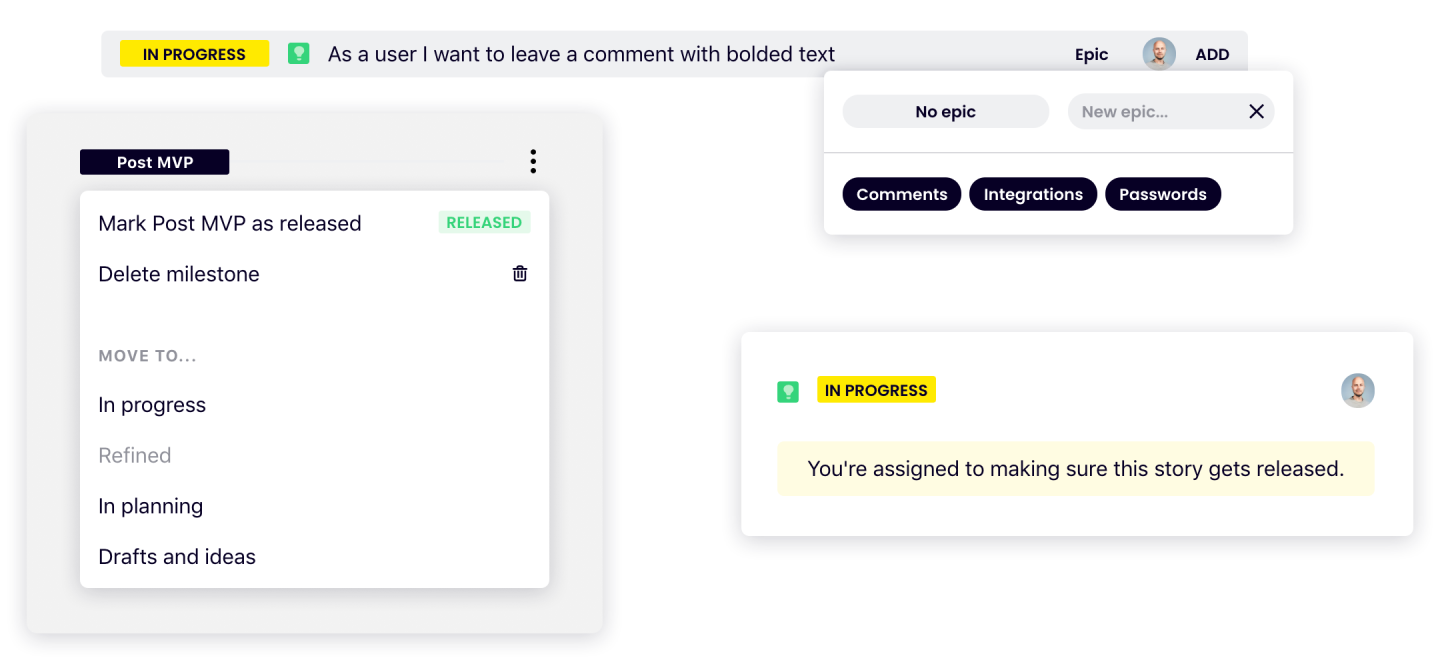
Faster backlog
We have a bunch of updates for the core backlog management experience.
- Add tickets to epics directly from the backlog view
- Mark milestones as released: they will show up in your release timeline along with launched features
- Move milestones between sections easily
- Set and remember assignee and epic for new tasks
- Get a hint when the team needs more refined tickets
- Get a hint about what to do about a task that's assigned to you
These design details make your life easier, and help you do the right thing when managing your product. This is part of our ongoing journey to always surface best practices, putting agile theory into practice in a simple way!
Thank you for using ProductBeat
We can’t thank you enough for using ProductBeat! Hearing your insightful feedback and experiences with our product is both encouraging and helpful: keep reaching out to us with your ideas and questions, and together we'll deliver the best agile experience to the world!
Dark mode
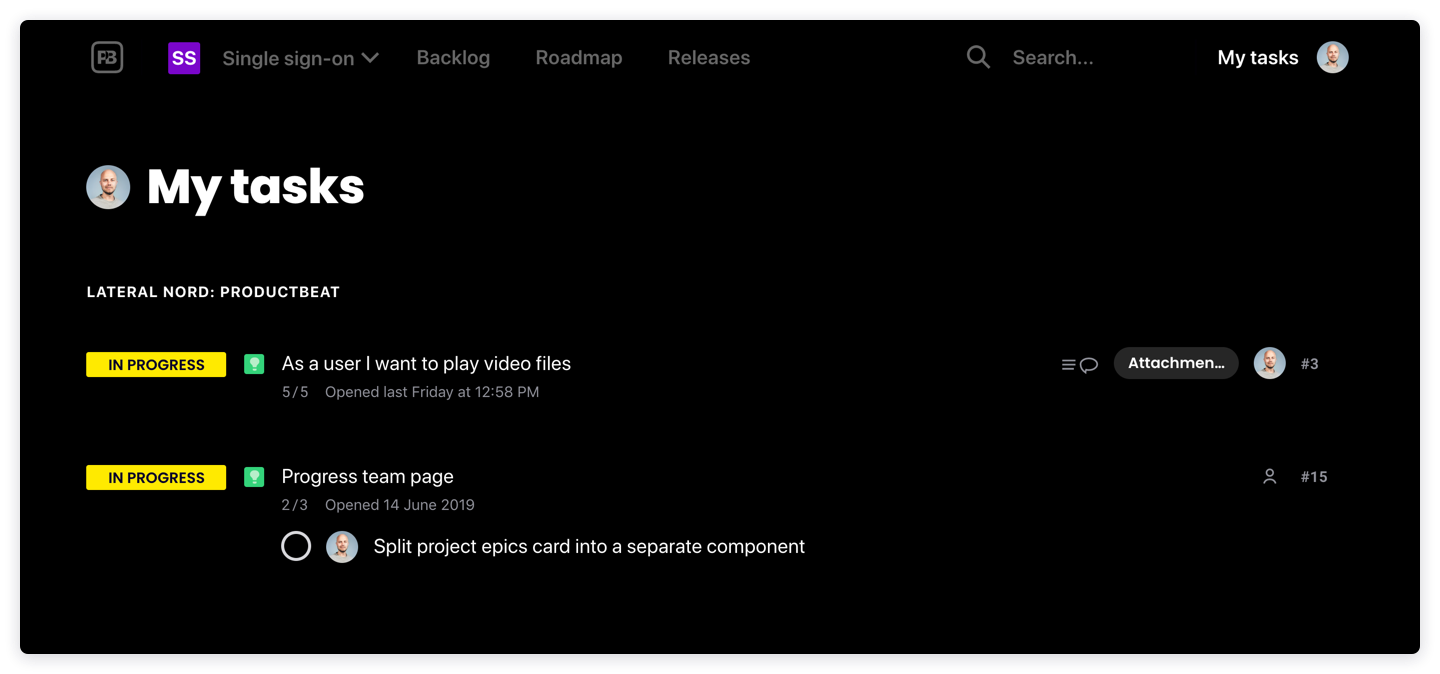
It's all the craze nowadays, and yes, we're jumping on the bandwagon too. Like this very web site, the ProductBeat app can now be set to dark mode for those night-time product sessions. Hurrah!
To use the dark mode, go to "My tasks", scroll to the bottom of the page and press "My account". Turn on experimental features and toggle on dark mode.
Now, this is experimental, but we know you guys are waiting for it so we're putting it out even if it's still a bit rough around the edges.
Better invites, customizable statuses, epics page
After our very encouraging Product Hunt launch, we've been hard at work squashing bugs, acting on the feedback from all our new users and preparing for our upcoming updates. We can't thank you enough for all the excitement and feedback! Let's see what we've been up to since the launch.
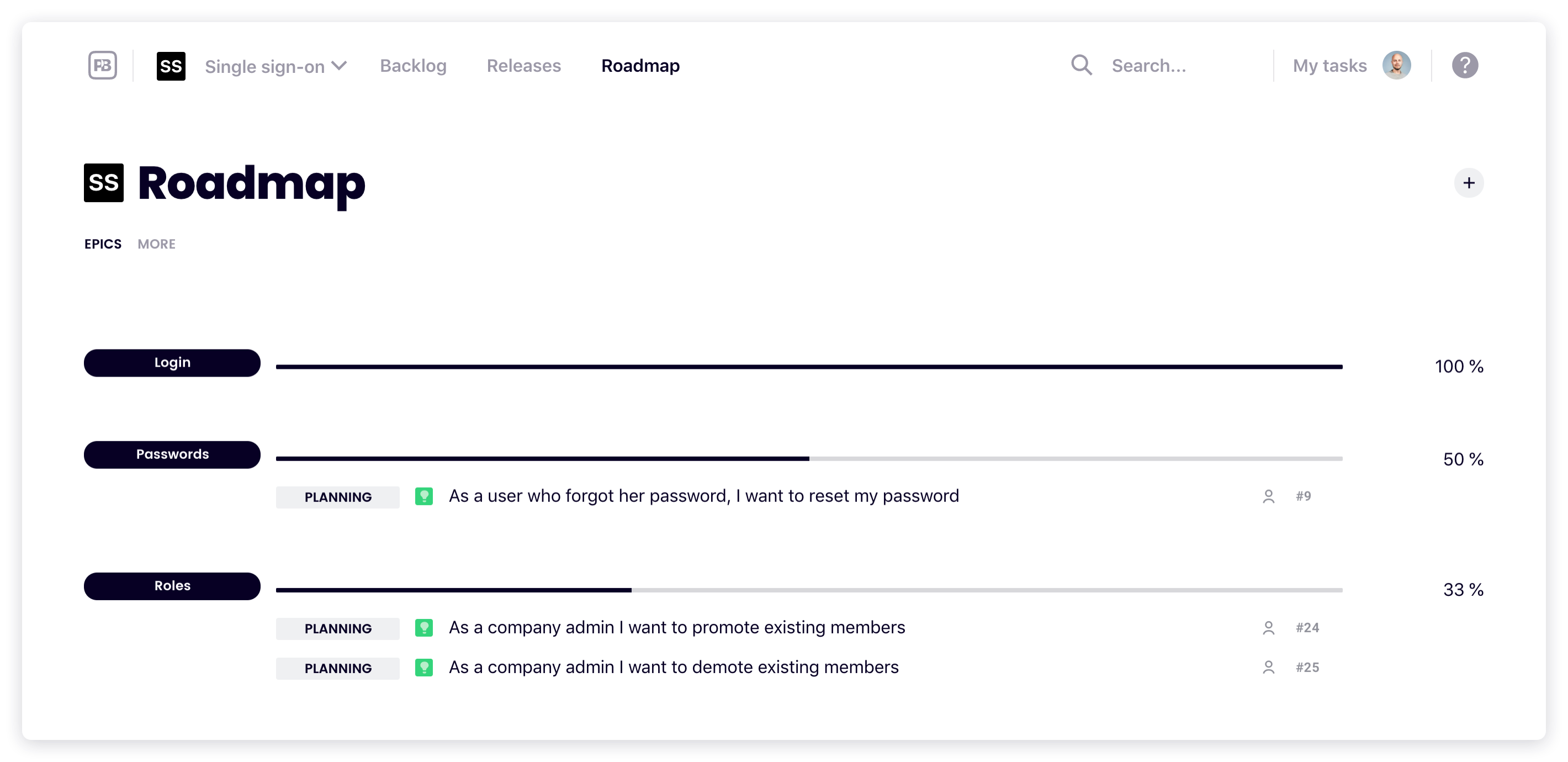
Roadmap page
We now shows the epic overview we were previously keeping under the wraps. Now you can see the progress and remaining tickets of all your active epics in one page under the Roadmap section of your board.
In the future, we'll improve this section with better timeline and estimation features. These features are among the most requested ones, and you can be sure we're listening.
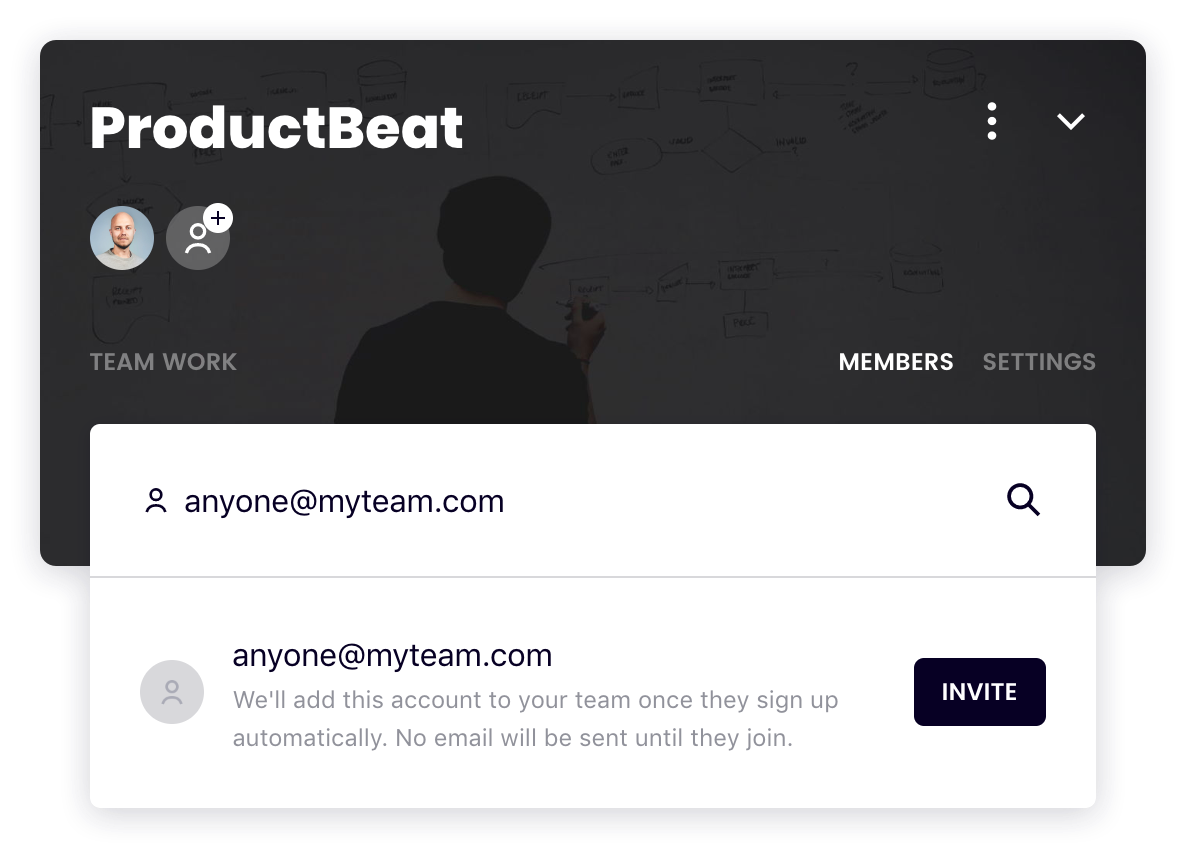
Better invites
You can finally invite all your team members by email. Previously you could only invite users who already had a ProductBeat account. Now if you invite a user who hasn't signed up yet, we'll add them to your team immediately as they join.
Note that in keeping with our spam-free design principles, we won't spam their email even if you invite them: we know you communicate with your team members, and our Google login requires no email interaction, so we won't ask you to deal with any emails from us.
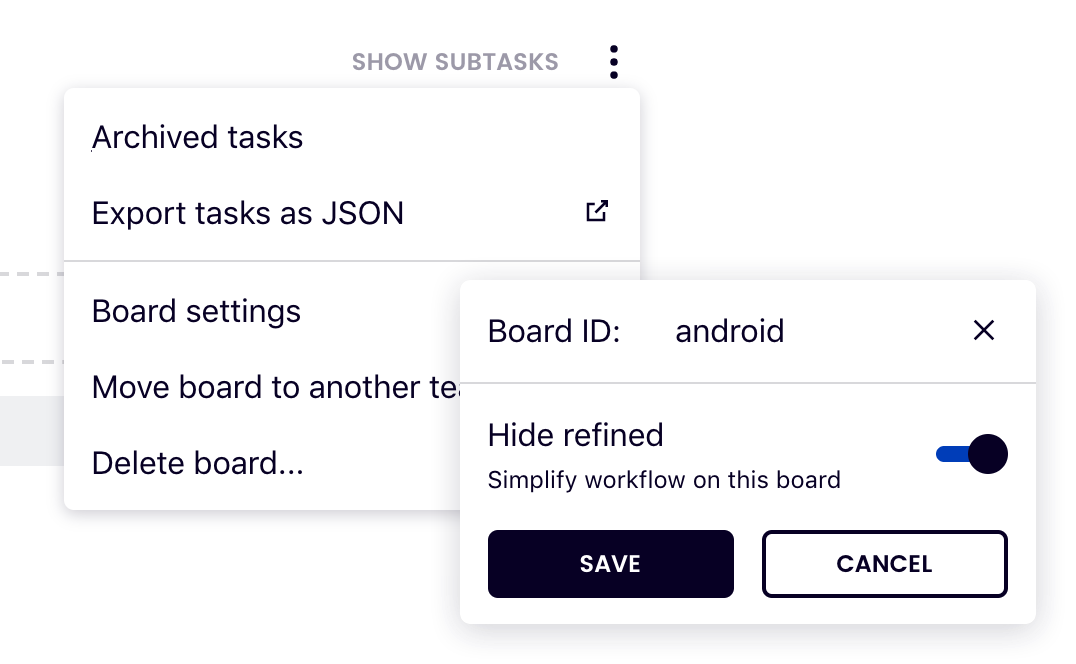
Backlog customization
You can now skip using the Refined status on your board. While many teams benefit from separating ready-for-development tickets from the rest of the backlog, others can be bogged down by the extra layer of backlog management. To turn off this optional status, open board settings from the board options menu.
Note that you can also use the arrow buttons on the right-hand side of the backlog view to hide sections that you rarely need. Our client will remember the setting you prefer in your browser.
And to further customize the workflow, remember to use subtasks to make a detailed development plan for all new backlog items. This is a great place to keep track of the status to document all the activities of each ticket.
The smaller stuff
We also improved the guidance for anyone experiencing login-related issues. You also now see more tooltips and other UI elements to help you learn the ropes as fast as possible.
In case you have installed our web app on your mobile home screen and have experienced issues, you can now try again as we squashed a couple of issues related to our PWA mode. And if you're on desktop, remember that you can also log in with one of our desktop apps for an even smoother experience.
Desktop apps
You can now download ProductBeat as a standalone app on macOS, Windows or Linux. Head to the apps page to take it for a spin!
Admin and member roles
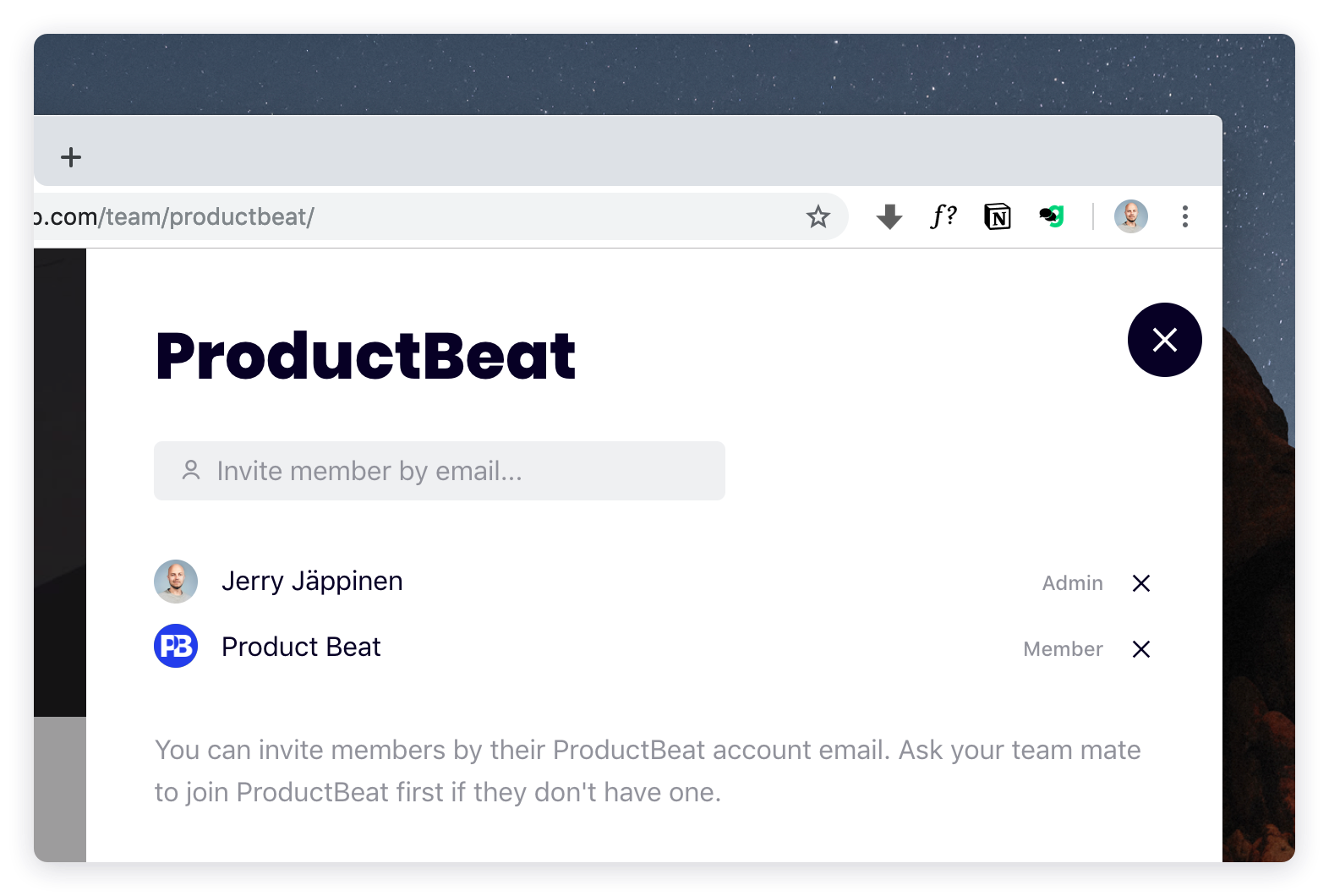 You can now set the role of each team member. Admins can do all the dangerous stuff, like remove team members and boards, while regular members have access to everything they need to create new boards and work with tasks on a daily basis.
You can now set the role of each team member. Admins can do all the dangerous stuff, like remove team members and boards, while regular members have access to everything they need to create new boards and work with tasks on a daily basis.
Milestones
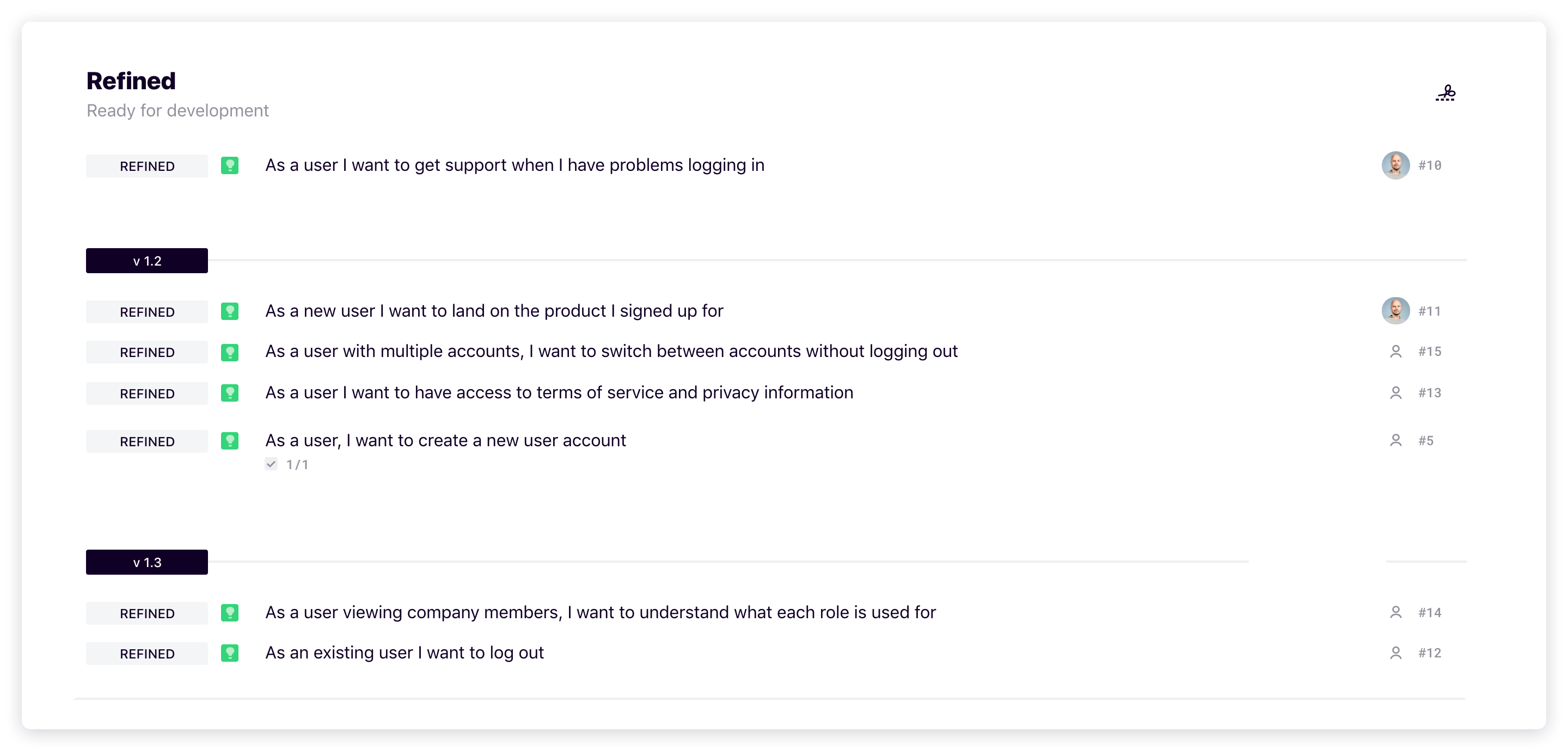
You can now add custom markers on the backlog to help plan upcoming milestones for your product. You can drag & drop these markers the same way as tasks, so refining your backlog should be very fluid. As always, they're fully supported on mobile as well.
This is an often-requested feature that we know a lot of you will love, and we can't wait to hear your feedback on this beta feature.
Move tasks between boards
You can now move tasks between boards. Sometimes you need to split a big backlog, or start from a clean state but want to migrate old tickets, and now it's a little bit easier.
Epics
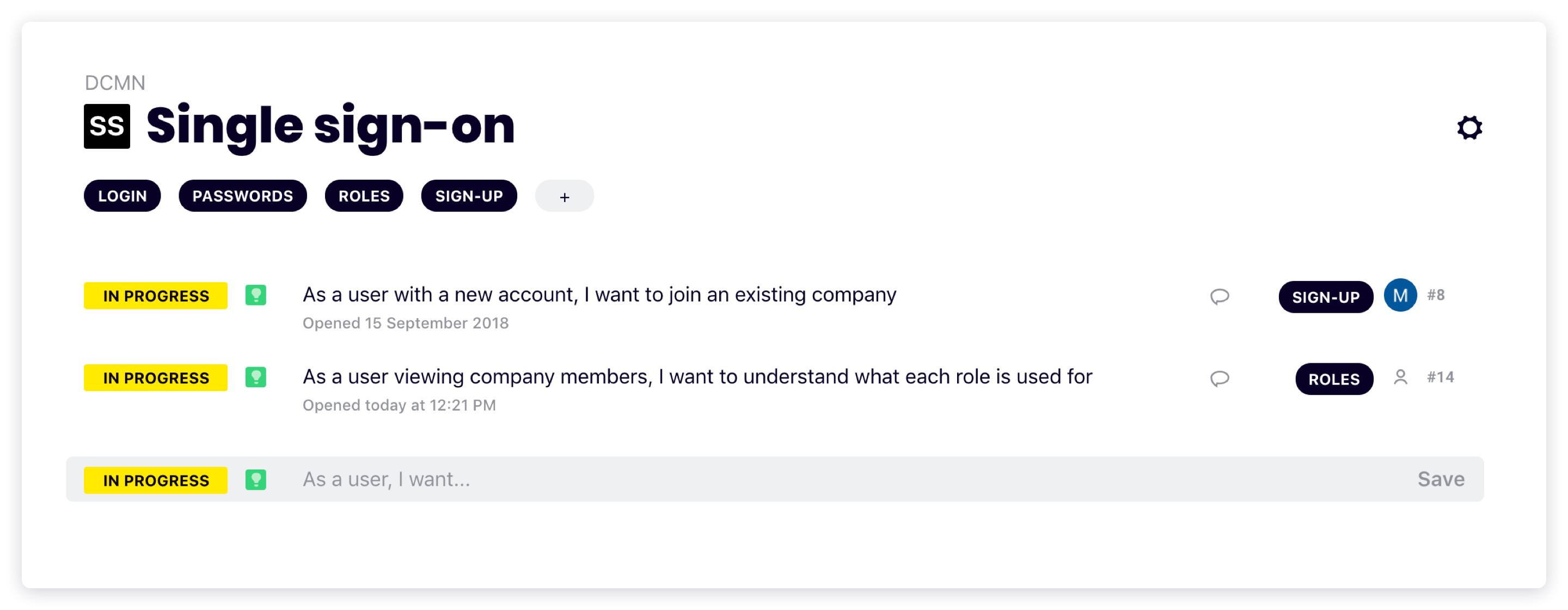
Epics beta is now live! In this first iteration, you can assign tasks into epics and see the epic of each task on the backlog. Epics can be easily selected and created in the same manner as other task details.
We will now start building on top of this basic functionality to deliver a full-featured roadmapping experience, and provide better visibility to progress in large boards where you might need a little bit more abstraction to stay organised. Remember to send us your feedback, and stay tuned for updates!
Record development flow with subtasks
You can now add way more detail into the status of each backlog item with subtasks!
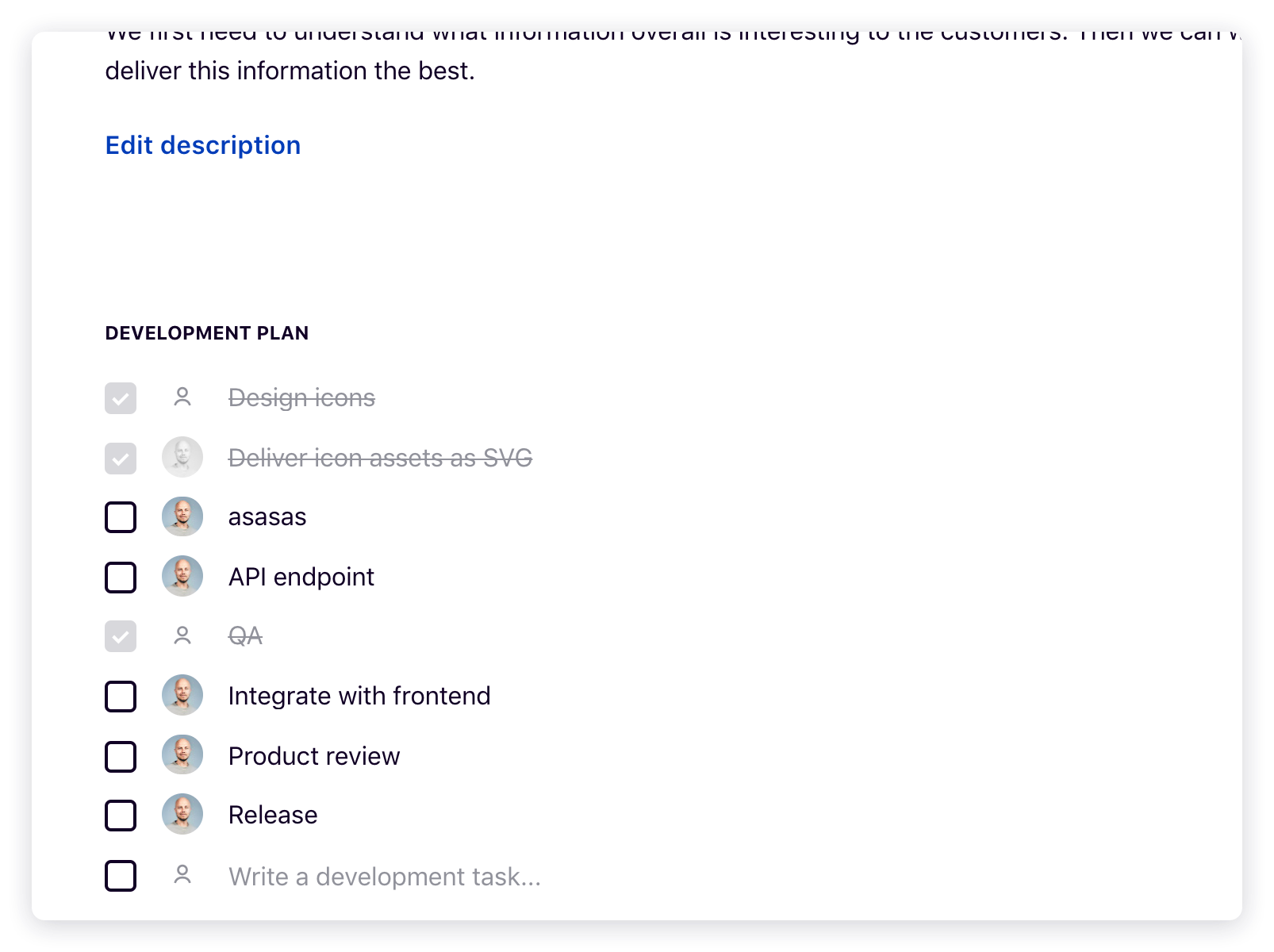
Subtasks are a way for your team to document how they plan to solve the problem that's defined in the backlog item. We show them as a checklist under the subtitle development plan.
It's very fluid to add new development plan items, and you can also reorder and edit them easily. Each item can be assigned (use long press to quick assign yourself, if you want), so you always know who are the people involved in developing a feature.
When you're done with a development plan item, you can mark it done by checking the checkbox next to it. We show the number of checked and remaining development plan items elsewhere in the system.
Comments
Comment feeds for backlog items are now available! Comments are visible both on the task sidebar and the task page. There's also a small icon on each backlog item element that has comments to help you discover them better.
Team page
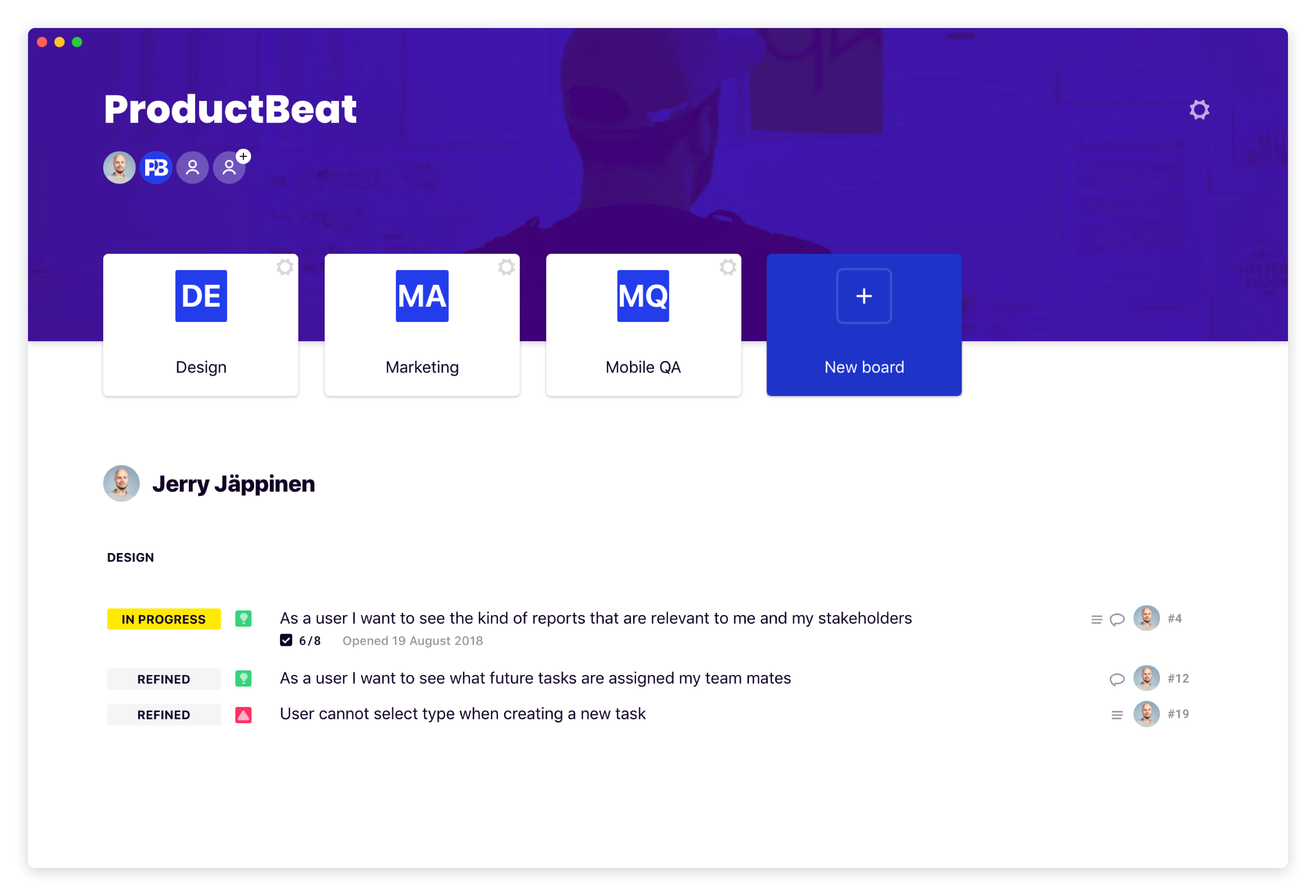
You can now see a great overview of all your team's boards as well as each team member's active tasks on one page. You can also customize the look and feel of your tema page to make it stand out.
Please send your feedback our way! We're excited to develop this team space into a simple but efficient dashboard for you and your mates.
Automated release history
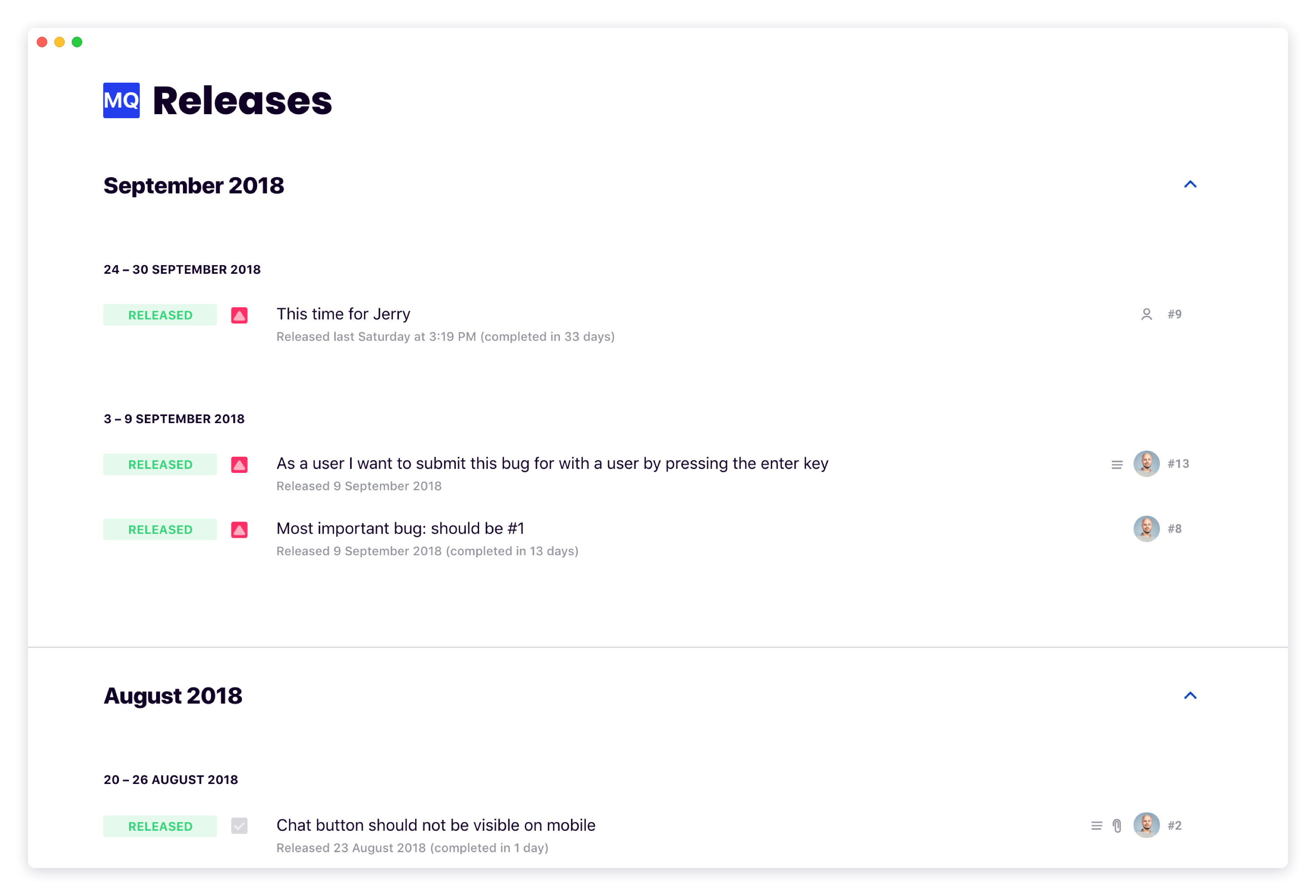
You can now see all your released tasks, stories and bugfixes in one place, grouped by month and week. This gives you a great overview of your closed tasks and released features over time, and helps your team focus on what's important for your users: shipping things. You'll see a new link in the header on the desktop version, or bottom of the backlog on mobile.
This view is generated automatically based on closed backlog items, meaning you don't have to manually assign tickets to versions or releases, or maintain any configuration related to them. We show you all closed items in a timeline that reflects your team's actual performance, and show relevant information (like calendar time from opening the ticket to release) right there in the release view.
We hope seeing all your closed tickets in one place is helpful when discussing the definition of done with your team. And if you haven't talked about it, you definitely should!
Teams, in color
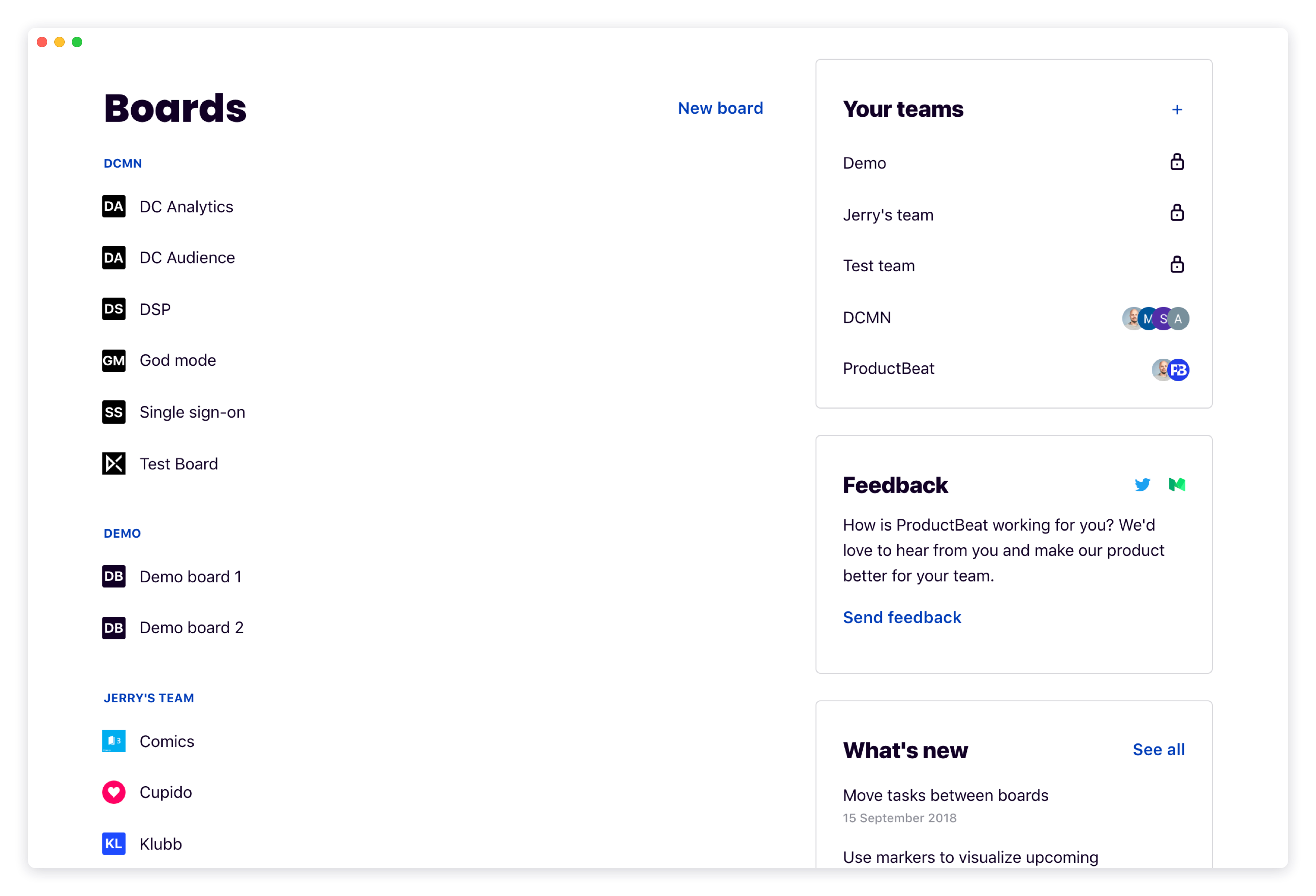
ProductBeat teams are here! Invite as many people as you want to join your team, and all team boards are instantly available to them. You can even set a team color that spices up our UI and helps you keep track of all your boards. And of course, you can still use as many private boards as you wish.
Mobile version
productbeat.com is now fully optimized for mobile so your team's status and your product's roadmap is always available for you. We will take great care in maintaining the mobile version just as we do the desktop experience from now on.